
Cold Email Campaign Metrics: How to Improve and Maintain Them
Why Is It Important to Track Cold Email Metrics?
Cold emailing is one of the most effective tools in a marketing team’s kit. But for cold emails to be truly effective, they have to be done right. Yes, we know that’s incredibly vague, but stay with us.
You could write the best, most engaging emails in the world and not get the results you want. If you aren’t landing in your recipients’ inboxes, then no one will see your message to begin with. If your subject line doesn’t instantly grab their attention, then they’ll send it right to the trash. Or if you’re sending emails to the wrong people, then they won’t connect with your content.
Tracking email metrics gives you the information you need to make your cold email campaigns effective. Identifying key performance indicators (KPIs) and analyzing the feedback provides a roadmap for how you can make adjustments moving forward.
If it seems like your cold email campaigns haven’t been yielding the results you expected, chances are you aren’t monitoring your metrics to adapt your strategy. It’s like taking shots in the dark and wondering why you aren’t hitting your targets.
Metrics are one of the most significant benefits of using cold emailing over cold calling. Thanks to modern technology, you can automatically generate analytics based on your email campaigns. With cold calling, the only way to know if your calls are effective is if someone picks up the phone.
In this guide, we’ll review five key metrics to consider when developing your cold email strategy:
1. How many emails you send
2. Delivery rate
3. Email open rate
4. Click-through rate (CTR)
5. Reply rates
To be fair, there are numerous other metrics you can use, but for today, we’ll just tackle the basics. Depending on the platform you use and the size of your team, you may want to include more metrics in your strategy. Start with these, then consider adding in a few more.
Metric One: How Many Emails You Send
This one is a bit of a freebie, but it’s important because it establishes your baseline. Every other metric you use will be sized up against the total number of emails you send in a campaign.
How to Determine What Number of Emails Is Sufficient
Before you think, “well, the more emails I send, the greater chance for success I’ll have,” we want to remind you that quality trumps quantity in cold email campaigns.
While it’s easy to believe that sending more emails will yield more results, it’s difficult to send targeted, personalized emails to a general population. And since every other metric hinges on the number of emails you send, if you’re sending messages to the wrong people, you’ll tank your statistics.
Let’s say you’re a B2B company that sells software for fitness companies. If you send a cold email to a company that sells dog treats, they probably won’t have a use for your software. They might read it, but they’ll either end up deleting it or flagging it as junk.
If they simply delete it, then you just have to worry about your click-through and reply rates taking a hit. But if they mark it as spam, it sends a message to their ISP that you aren’t a reliable sender. And that can hurt your delivery rate in the long run. In a worst-case scenario, too many of these spam-related red flags, and you can find yourself on a blocklist. And that’s a whole other issue you don’t want to deal with.
So the sufficient number of emails will vary based on your brand and your target audience. It’s better to send fewer emails to people who are more likely to engage with your content than to send cold emails to everyone under the sun.
How to Warm Up Your Inbox
Another factor that many marketing teams often forget is that you have to warm up your inbox before you start sending out a high volume of emails.
Failing to warm up your inbox before you launch a campaign can make ISPs think that you’re an unreliable sender. And as we said earlier, unreliable senders get forwarded to spam.
Inbox warming is the process of slowly ramping up the number of emails you send from an account. Increasing the number of emails you send over time allows ISPs to recognize you as a trustworthy sender.
Warming up your inbox takes about six to eight weeks. Once you identify the total number of emails you want to send in a day, you send out a few more emails each day until you reach that target amount.
We’re not going to lie; this process is tedious. But it is crucial to a successful email campaign. Luckily, you can take advantage of a tool like Warmup Inbox to automate the process so you can focus on developing your templates and gathering emails while your inbox gets warm.
Metric Two: Delivery Rate
Delivery rate = number of emails that are delivered ÷ total number of emails sent
Your delivery rate measures how many emails get delivered. Your delivery rate is essentially the opposite of a bounce rate, which measures how many emails are returned to sender. A low delivery rate is bad because it means that your emails aren’t going where they’re supposed to, and a super low delivery rate can mean that you’re on a blocklist.
It’s also important to note that the delivery rate doesn’t consider whether your emails are delivered to the recipients’ inboxes. An email forwarded to a spam folder is still considered a delivered email.
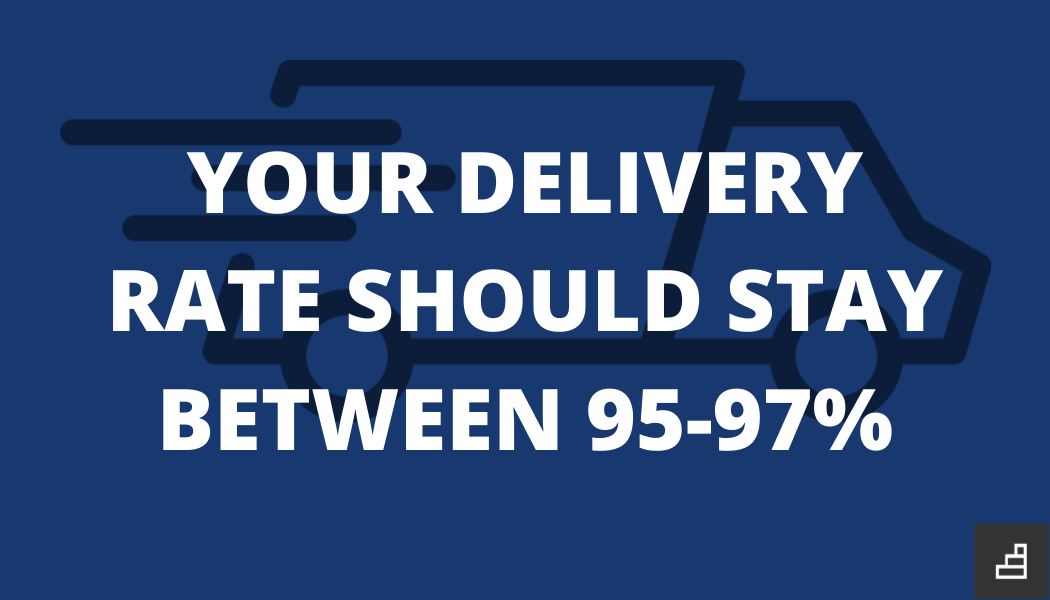
How to Know When Emails Are Delivered
You’ll get an email every time one of your emails bounces back to you. This report will let you know why the email bounced, and you can move forward from there.
What to do When Emails Are Not Delivered
There are various reasons why your emails may not be delivered. Sometimes a person takes a job at a new company, and that email has been deactivated. Sometimes the person’s inbox is full and can’t accept new emails. And sometimes, you’re on a blocklist, and you can’t send any emails at all.
If your emails aren’t getting delivered:
- Start by cleaning up your email list
- Check to make sure you aren’t on any blocklists
- Make sure your inbox is properly warm
- Look at the bounce responsesto see why the emails aren’t getting delivered
Metric Three: Open Rates
Open Rate = number of emails opened ÷ total number of emails delivered
Your open rate measures how many people saw your email and decided to open it to read more. This metric relies heavily on catchy subject lines.
While it may not be the most important metric in the bunch, it does help you pinpoint where a potential problem may lie. If people aren’t opening your messages, it indicates an issue with your “from” or subject line. If your recipients open the email but don’t follow the call to action, then the problem is with the body of your email.
Try to keep your open rate above 60%.
How to Track Open Rates
Obviously, you can’t call each of your recipients to ask if they opened your email. But you can employ an email metric software that will report how many people open your messages.
How to Improve Open Rates
- Use catchy (but not spammy) subject lines that intrigue the reader
- Include personal touches in the subject line
- Keep your subject line short enough so that it doesn’t get truncated
- Have your “from” line be from an identifiable name (“Sam from Warmup Inbox” vs. “noreply@warmupinbox.com”)
- Run A/B tests to see what’s working
Metric Four: Click-Through Rate
Click-Through Rate = number of recipients who clicked the link attached to your CTA ÷ total number of emails sent
Click-through rate (CTR) analyzes how many people opened your email and decided to click on the link to learn more. While CTR doesn’t indicate conversion, it does show how many people are moving farther down your sales funnel because of your email.
A CTR of over 25% is considered good, and anything over 37% indicates a successful campaign.
How to Track CTR
Tracking your CTR requires using click tracking, which can be risky because click tracking can seem like spam content to ISPs. Using a reliable email metrics platform can ensure that you’re staying compliant with the laws regarding click tracking.
In most cases, your cold emails will include a unique URL that enables you to track how many people end up clicking on it. If you do use a tracking link, it’s best not to include any other link in your email other than the link to your website in your signature.
How to Improve CTR
A low CTR may indicate that the body of your email wasn’t compelling enough or your CTA wasn’t clear. Some things you can do include:
- Testing different button colors on the CTA link
- Experimenting with different offers
- Changing the CTA text
- Editing the copy of the email so it’s more relevant or succinct
Metric Five: Reply Rates
Reply Rate = number of replies received ÷ total number of emails sent
Your reply rate tells you how many people are responding to your emails. This metric is one of the most crucial factors for cold emailing because the campaign’s purpose is to start conversations with your leads.
While CTR is a good indicator that people are engaging with your content, a reply is a more substantial response because it shows your customers’ desire to take the following steps with your brand. And if your email piqued their interest, then your response can get into the meat of your sales pitch.
Ideally, you want your reply rate to be at or above 20%.
How to Track Reply Rates
Tracking your reply rate is relatively simple because you just have to count the number of people who replied to your message. It may be helpful to take notes about whether the response was positive or negative.
How to Improve Reply Rates
- Try using different CTAs
- Leave out links altogether and have your CTA focus on replying to your message
- Ask a question that warrants a response
- Keep the email short so your reader is left wanting to know more
- Clean up your email list so you’re sending messages to a relevant audience
Wrapping Up
Tracking metrics is an excellent tool for gauging the effectiveness of a cold email campaign. As with all things in business, there’s always room for improvement.
As you get comfortable with these basic metrics, you can begin exploring other KPI analytics to see how your emails are measuring up. Advanced metrics include everything from positive reply rate to spam complaint rate.
Employing software is the easiest way to run analytics on your email, but getting the numbers is only half the battle. You still have to put in the work to make the adjustments for your future campaigns to be successful.
Tweaking your templates to be more targeted, personalized, and specific will help you improve your metrics all around. Cold email campaigns are all about fostering connections, and the body of your email is your first impression on these recipients who have never heard of you before. Make sure your first impression is incredible.
Additionally, take every step you can to ensure that your emails find their way into people’s inboxes. You can do this by setting up email authentication, staying off of blocklists, and keeping your inbox warm.
Newsletter
Join the newsletter to receive the latest updates in your inbox.



