
Email Deliverability: What It Is & How to Improve It
What Is Email Deliverability?
Email deliverability is the term used to describe how frequently the messages you send from an email address end up in the recipient’s primary inbox. Email delivery rates are connected to your domain’s reputation, and a bad reputation can lead to fewer emails in your audience’s inboxes.
Marketing teams use email deliverability rates to analyze the effectiveness of a campaign. If the messages they’re sending end up in spam folders, it impacts their open rates, click-through rates, and positive engagement rates.
The good news is that there are multiple steps you can take to improve your email deliverability rate, so you ensure your emails are ending up in front of your clients.
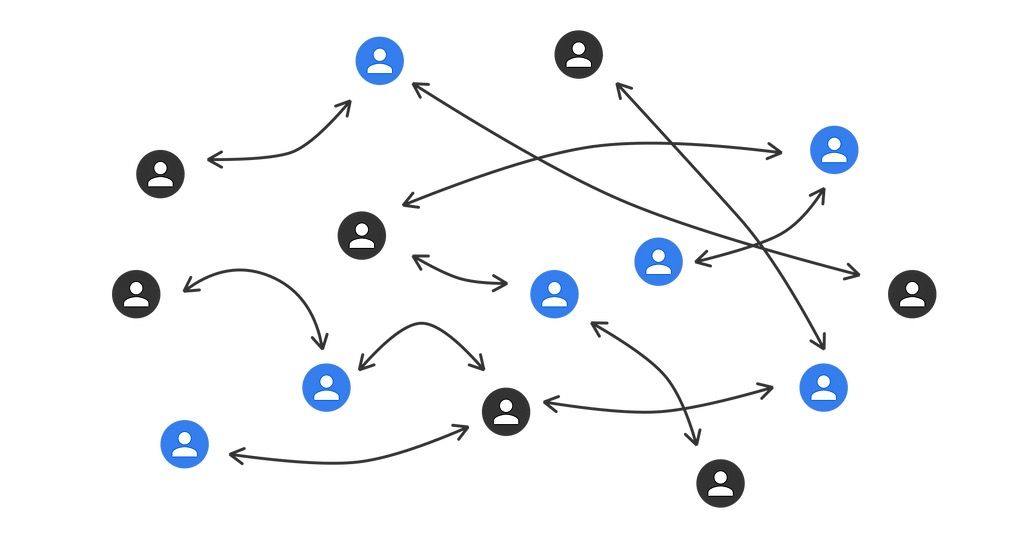
Prime Your IP for Good Email Deliverability
When you set up a new IP address, or you’re fixing the reputation of an address you already use, take the time to warm up the IP. IP warming is the process of working up to the number of emails you plan to send on a given day. Start by segmenting your contact list and sending out smaller batches of emails, then slowly work your way up to your ideal send rate.
This allows Internet Service Providers (ISPs) to recognize your IP address as a trustworthy source of messages. So, by the time you send out a large volume of messages, ISPs already know to send you to the recipient’s inbox.
Implement a Sender Policy Framework (SPF) for Improved Email Deliverability
A Sender Policy Framework (SPF) is an email authentication practice used to keep spammers and scammers from sending spoofed emails on behalf of your domain. Having an SPF record within the DNS of a domain allows ISPs to verify the authenticity of the message sent from your address.
With an SPF in place, ISPs can cross-check the IP address they have on file for you. If the domains match, the email is sent through. If they don’t match, then the email is flagged as suspicious and denied. If you don’t have an SPF in place, the ISP will have nothing to compare your domain to, and there’s a chance your email will be rejected.
Implement DKIM to Improve Email Deliverability
Domain Keys Identified Mail (DKIM) is an email authentication process that allows mail servers to verify that an incoming message is coming from an associated email address. DKIM exists to prevent spoofed mail, spam, or malicious emails from getting through to the recipient. It works to prove to servers the legitimacy of the sending domain.
When you set up DKIM in your DNS settings, an encrypted digital signature will be attached to all future messages sent from your domain. This allows servers to determine whether the content of your message changed in the sending process and that the email address is linked to the sender’s domain.
Implement DMARC to Improve Email Deliverability
Domain-based Message Authentication, Reporting, and Conformance (DMARC) works in tandem with SPF and DKIM to authenticate ingoing and outgoing messages from a domain. This DNS protocol makes it easier for ISPs to verify the validity of a message and ensure that illegitimate mail doesn’t make it into the recipient’s inbox.
DMARC acts as an extension of SPF and DKIM. When all three are used together, you can significantly increase your deliverability rate because you’ve proven the authenticity of your address.
Check Your Sender Reputation to Improve Email Deliverability
If your Sender Score falls below a specific number, ISPs will immediately flag your messages as spam. Your score is generated through the email metrics you’re already working to improve, like unsubscribes and spam reports. Even if you’re doing everything right, it’s a good idea to keep tabs on your sender score to make sure you’re staying on top of things.
Sender Score by Validity allows you to quickly view your sender score and help you understand the various factors contributing to your current score.
Check Feedback Loops to Improve Email Deliverability
Feedback loops (FBLs), also known as Complaint Feedback Loops, give you insight into why previous recipients had an issue with your email address. Major ISPs like Google, Microsoft, and Yahoo provide FBLs that allow you to review information from recipients that complained about your messages.
It’s easy to retrieve this information on Microsoft, Yahoo, and AOL, but it is harder through Google. Google offers the ability to set a feedback loop header, but only Email Service Providers (ESPs) can use the program.
Stick to a Consistent Send Schedule to Improve Email Deliverability
Another way to increase your deliverability rate is to stick to a consistent send schedule. If you send out a flood of emails multiple days in a row, it can look suspicious to an ISP. Random broadcast activity, erratic behavior, and sending spikes can raise an ISP’s alarm and send your message directly to the spam folder.
Once your inbox is warm, maintain a consistent sending schedule.
Use a Double Opt-In or Confirmed Opt-In to Improve Email Deliverability
When you ask leads to join your email list, it’s easy to take their email and start sending them messages rapidly. However, if you over-send emails, then you can end up on a customer’s spam list. And it only takes a few spam complaints for every thousand emails to get blocked by ISPs.
To prevent your messages from being flagged as spam, send a confirmation email or text that requires the customer to confirm that they want to receive emails from you. A double opt-in allows customers to give you their consent and verify their email addresses at the same time.
Verify Email Addresses Before Sending to Improve Email Deliverability
In the same vein, make sure you’re sending messages to valid email addresses. Hard bounce rates can significantly affect your deliverability rate because it triggers the filtering and blocking mechanisms of an ISP. This is another reason that confirmed opt-in is a phenomenal tool to use.
Additionally, if you collect many emails as part of a contest or giveaway, some people may use fake email addresses to enter multiple times, so be sure to check the addresses you have before loading them onto your subscription list.
How to Send Emails at the Right Frequency to Improve Email Deliverability
Finding the Goldilocks number of emails to send each week can be difficult and may require trial and error. Too many emails can lead to people hitting unsubscribe or flagging you as spam, and too few emails can lose you revenue.
Start with one email per week and go from there. The frequency of emails you send should depend on your content and audience. You can scale up to two messages a week or scale back as much as one email a month. Any more or less than that risks alienating your leads.
Check and Remove Yourself from Blocklists
Last (but definitely not least) is to make sure your IP address isn’t on any blocklist. DNS-based blocklists are used to prevent messages from senders who have had many spam complaints.
The easiest way to find out if you’re on a blocklist is to sync your inbox or domain to our platform. Once synced, we’ll run your domain by the 24 most common IPv4 blocklists to determine whether you’re listed on one.
To experience how Warmup Inbox can increase your deliverability rates, start your free trial today.
Newsletter
Join the newsletter to receive the latest updates in your inbox.





