
Microsoft 365 vs Google Workplace for Cold Email
We sent over 2 million cold emails to determine what provider has a higher probability to land in the inbox.
Achieving the highest deliverability possible should be a top priority for everyone organizing and executing cold email campaigns.
Since there are so many factors that go into deliverability, many people ask themselves which email service provider has the highest chance of delivering your messages to the primary inbox of a recipient's email.
While there are more than a hundred different email service providers, a majority of companies in the United States utilize either Google or Microsoft as their primary email providers.
According to share of search (via Mangools) for the email hosting industry, a majority of companies in the United States share search for either Google or Microsoft as their primary email providers:
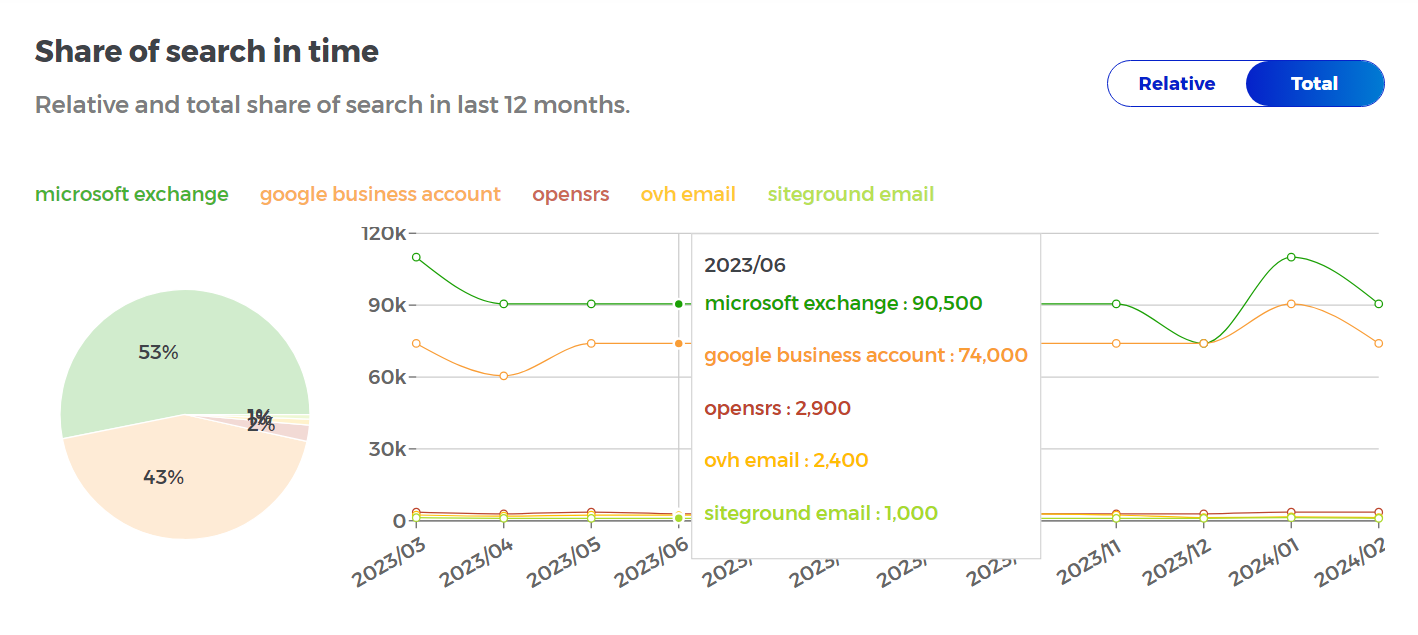
In addition to that, based on Datanyze’s current market share metrics, 42.76% of companies utilize Microsoft Exchange as their email service provider with Gmail (as Google Email Business) trailing with 32.45% of the overall market share.
With nearly 2/3rds of all companies utilizing these two providers, it’s important to understand the differences between each service and know which one will have the best chance at delivery for your outreach.
Since email communication is dependent on numerous different technologies and protocols, it’s not realistic to have a definitive answer on what service is best for everyone, but due to the nature of how Warmup Inbox operates, we are in a unique position where we have the ability to gather accurate cold email delivery rate data in a nearly ideal test environment.
To give a brief overview of Warmup Inbox, we are an email warming tool that increases the ISP and email reputation of your domains and inboxes by automating the process of sending, receiving, and interacting with the email addresses of other users in order to simulate the real world behavior that normal email users perform.
By doing this, it builds up a positive sender history with your mail provider, as well as all other mail providers you interact with to show that you are a trustworthy sender.
At the time of writing this, we have a network of more than 20,000+ inboxes, all utilizing different email service providers and custom mail server solutions.
In this article, I will be going over the metrics we have gathered so far and take a closer look at which email service provider is the best for cold email outreach.
I’ll be taking into account general usability and tool compatibility as well, since these are factors that are important when setting up/managing email campaigns as they are running.
Our Approach To Cold Email
Before going into more detail on our data, I wanted to give a brief overview on the standard flow we utilize at Lead Labs when organizing our own cold email campaigns. There are a wide variety of different ways to approach this so to give a bit of insight on what features of an ESP are important to how we operate later in the article, lets go over how our email campaigns are run from start to finish.
The first step we take for nearly all campaigns we launch is to purchase new domains that are similar to the primary domain of the website we are organizing a cold email campaign around.
The reason we do this is to ensure that we have separate outreach channels with their own domain reputation, separated from the domain reputation of the primary domain.
Since it’s difficult to predict how an email campaign will perform, this ensures that any issues that arise are isolated and cannot affect the primary domain of the website.
Once domains are acquired, we then begin the process of setting up these domains with the proper DNS records as well as registering them under an ESP provider and begin the process of creating email addresses/aliases to utilize for the campaign itself.
Once all our domains are set up and our emails are created, we connect them to Warmup Inbox to begin the email warm up process, where we leave them for 45-60 days (at our recommended warming settings) in order to establish a baseline positive domain reputation.
Once the warming process has started, we begin to prepare all details related to the cold email campaign themselves. Email templates and contacts are prepared and reviewed within the 45-60 window our email addresses are warming.
By the time our inboxes are warmed, we are ready to launch our campaigns and begin the process of monitoring/engaging with positive reception.
Our Data: Warmup Inbox Network Deliverability Comparison
Now that we have gotten the basic introduction out of the way, let's get into the meat of this article.
Below I am breaking down this section into 3 sections, covering both our Google and Microsoft inboxes and their deliverability metrics, as well as comparing both side by side to see what we can learn from these numbers.
Let's start with our overview.
Looking at our network results, Microsoft appears to have the better email deliverability when compared to Google, but due to the low amount of Outlook users we have in our network, we cannot say with confidence that Outlook has better overall deliverability rates since our sample size is not large enough.
So what can we gather from this data?
The main takeaway is that the vast majority of those utilizing Warmup Inbox for their email campaigns, are choosing Google as their email service provider over Outlook.
For what reason most users choose Google will be an unknown variable in this closer look since there is no real way to gather this type of information.
Some other interesting statistics from our network is that Google inboxes outnumber Outlook inboxes by a factor of 12 to 1.
The average lifetime send metrics of a Google inbox within our network is 800, while for Outlook the lifetime send metrics for an inbox is 914.
At first glance looking at this data, is that a large amount of our network is made up of Google workspace accounts.
This is not a huge surprise considering that they dominate the marketshare of ESP providers within the industry, but I was personally surprised at just how many people within our network utilize Google as their outreach provider.
The primary takeaway from this data are that:
- Out of the 2247 Google inboxes in our network, on average they landed in the primary inbox 94.18% of the time, while 5.82% of email messages landed in spam.
- The total volume of Google mail sent within our network so far is 1,798,599 messages
- Out of these 1,798,599 emails, 104,670 landed within the spam folder of a recipient within our network, while 1,693,929 emails were successfully delivered to the primary inbox of their recipient.
Microsoft:
Looking at this sample of data, it is safe to say that this is a less than ideal sample size to analyze when trying to make a concrete comparison between two services.
People who utilize Google with our service outnumber Outlook users by more than 1000%.
While this is less than ideal for data analysis, there is still value in seeing how a wide majority of those managing cold email campaigns choose to side with Google over Microsoft. The primary takeaways of this data are that…
- Out of the 182 Outlook inboxes in our network, on average they landed in the primary inbox of their recipient 95.38% of the time, while landing in spam 4.62% of the time.
- The total volume of Outlook mail sent within our network so far is 166,455 messages.
- Out of these 166,455 emails, 7,705 messages have landed in the spam folder of the recipient, while 158,750 were successfully delivered to the primary inbox of the recipient.
Service Comparisons
While Google and Microsoft share many of the same features (under different product names), they are incredibly different when it comes to their user interface, compatibility, general performance, and various other factors that come into play once you start getting into the more advanced features of their workplaces.
I’ve broken down this closer look into 6 separate sections that we feel are critical for choosing the correct workplace for your needs.
Day to day use plays a large role in the general workflow of monitoring and utilizing an ESP provider, so even if one service has a noticeable deliverability improvement over another service, it may not be compatible with how you operate so take this into consideration.
1: Sending Limits
Sending limit refers to the total amount of emails an individual email account can send out per day under a given ESP provider.
While this does seem like a limiting factor when considering a provider, you should never be getting close to this daily limit under any single inbox.
The reason for this is due to how ISP’s associate large sending volumes with the habits that spammers engage in, where they will attempt to send out as many emails as possible before abandoning a domain/hijacked inbox.
Outlook:
Under Outlook, the daily send limit for a standard inbox is 10,000 recipients. Note that this is referring to “Recipients” and not emails itself.
Microsoft does not send an hourly limit on this daily limit, but you are limited to sending 30 emails per minute.
For Microsoft I need to stress that you should never get remotely close to this limit when sending out cold emails.
Google:
Under Google, the daily send limit for a standard inbox is 2,000 messages per day under a G suite workplace.
Note that this is not the daily send limit for free gmail accounts, this limit is lower but this is not applicable for cold email campaigns as you should never utilize any free mail service for such a task.
From our experience with managing cold email campaigns, we have found the sweet spot for daily sends is between 60-80 (under a properly warmed domain).
2: General Usability
While the performance of an ESP provider is the most important factor when deciding on a service, the ease of use of a platform is nearly just as important considering the fact that email campaigns typically are run over a long duration of time.
Being able to easily navigate a platform and monitor an inbox plays a big factor for the success of a campaign.
This comparison is heavily subjective as everyone has their own preferences when it comes to UI design, but I wanted to touch on the pros and cons of each service based upon our experiences utilizing each service extensively over the years.
Outlook:
The general usability of Outlook for use in cold email campaigns is a bit annoying for a few specific reasons related towards getting setup under a domain, but once you are setup with Outlook, it is very accessible as long as you are aware of its shortcomings.
The process of signing up and connecting your domain to Microsoft for Outlook is a very smooth process, they guide you step by step on what you need to add to your DNS settings, and is overall a quick process to get started with.
The primary issues that I have found with Microsoft however, lays with adjusting inbox/admin settings, enabling DKIM under a workplace, and how Microsoft handles multiple inboxes logged in under a single web browser environment.
These three issues specifically can be a huge annoyance over time, especially if you are managing multiple campaigns, domains, and inboxes for larger scale outreach campaigns.
Microsoft is a great service to utilize if you need to have as much control over your mail as possible.
Outlook allows for much more customization and flexibility for managing and hosting a large mailbox network for an organization, but for the way we manage cold email campaigns, this flexibility can lead to some frustration when you need to tweak certain settings for a workplace.
To be specific, adjusting SMTP and IMAP settings under Microsoft can be difficult at times depending on your situation.
We have had numerous situations where settings under a newly created inbox, under newly created domains, will break in ways that require either contacting their support service or having to utilize Microsoft’s Powershell terminal to manually enable/disable settings that refuse to work correctly under their UI.
This issue also has occurred with us for enabling DKIM signing for inboxes (An important security protocol for cold email).
Essentially, Outlook is fantastic when it is working as intended, but if something is not working correctly it can take hours to correct it even if you know the solution.
Another small annoyance of Outlook related to cold email campaigns is the difficulty of manually monitoring multiple inboxes.
Microsoft allows you to be signed into multiple outlook inboxes at once under a single web browser environment, but what they do not allow is for you to have multiple inboxes open under a single browser session (Note that having multiple tabs open under one web browser view is counted as one session).
This is not an issue if you are only monitoring a single inbox, but as you add more inboxes to your monitoring view, the more independent sessions you need to create for each inbox in order to view them all at once.
This can make it exponentially more difficult to keep track of, as you cannot dedicate 1 single browser view to all of your Outlook inboxes.
While we ourselves utilize email management tools to easily view hundreds of inboxes used in cold emails in one place, these can be costly to utilize and not optimal if you are performing small scale outreach or are limited by a budget.
If you are not planning on utilizing such a tool, it’s an important consideration to think about.
Google:
The general usability of Google for use in cold email campaigns overall is fantastic, but is a much more limited service when compared to the flexibility of Microsoft.
This makes it less ideal for larger organizations who require this level of control over their mail services, but perfect for use in cold email campaigns because of this simplicity.
Getting setup with a Google Workplace for a domain is an extremely easy and fluid process, they make it very difficult to get lost at any part of the process and is very user friendly for those new to the process.
Google can occasionally suffer from strange problems when first creating a workplace similar to Outlook, but from our experience this has happened at a much lower rate than with Microsoft.
The primary issue we’ve experienced with Google Workplaces is related towards the behavior of newly created inboxes under a workspace, where they can have permission/bounce issues.
Resolving these issues has only been a matter of adjusting a setting or deleting and re-adding the problematic inbox, but it is a strange issue that pops up that I do not have an explanation for.
Everything else about the general use of Google workplace is great for managing cold email campaigns.
They make it very easy to keep an eye on multiple inboxes under one view if you are not utilizing an email management tool, it is very simple to adjust settings, and the overall UI of Google is much easier to navigate compared to Microsoft.
3: Workspace Plans/Pricing
The pricing structure and features of an ESP are an important consideration when choosing a long term provider for your business.
Security management, user support, and storage are all important depending on your needs, but for this section I am going to break down what features are most important in regards to cold email outreach specifically under each provider.
Google:
Google Workspace is a full feature office software suite, including virtually every type of business tool under every tier of plan they offer.
Google breaks down their pricing into 3 basic plans, with a 4th option for Enterprise users.
Google goes into more specific details on what is included in each plan, but below I am highlighting the primary differences between workspaces as it relates to cold email.
| Features | Business Starter | Business Standard | Business Plus | Enterprise |
|---|---|---|---|---|
| Pricing | $6 | $12 | $18 | Contact Sales |
| Custom email for your business | YES | YES | YES | YES |
| Cloud Storage | 30Gb (Per user) | 2 TB (Per User) | 5 TB (Per User) | As Much as you need |
| Auto-accept invitations | NO | Yes | Yes | Yes |
| Meeting recordings saved to Google Drive | NO | Yes | Yes | Yes |
| Shared Google Drives | NO | Yes | Yes | Yes |
| Target audience sharing | NO | Yes | Yes | Yes |
Google offers many more features than just this with each plan, but these specifically I have found to be the most important when working with domains specifically used for cold email outreach.
The first row “Custom Email For Your Business” is obviously the most important part of signing up for a workspace for cold email, and I wanted to just highlight that no matter what under Google, you will have an email workspace alongside their primary suite of Office tools they offer.
Other offerings such as cloud storage, and auto-accepting calendar invites can help optimize your workflow with a campaign if you are handling all scheduling and resource management under the domain itself.
Lead Labs personally does not manage outreach domains in this manner since we specifically organize all details related to cold email campaigns under our own in-house platform, but this is obviously not a solution that makes sense for a majority of businesses performing cold email campaigns and these featuresets can make life a lot easier if you plan on keeping all your resources in one place.
As for Meeting recordings and shared Gdrives, this is another great quality of life feature Google offers for users and businesses that need such a feature.
“Target Audience Sharing” refers to giving G-drive + other features to other users outside of your workspace, so this is another feature that businesses should consider if they have a solution setup for backup/archival purposes.
As you can see from the chart, most cold email campaigns can function perfectly fine under the $6 a month Business starter plan.
At Lead Labs, we personally have never felt the need to upgrade to a higher tier plan for our outreach domains but our situation is much more different considering that many businesses do not have the resources and in house tools we have developed specifically for managing multiple cold email campaigns at once, so it may make more sense for your business to go with a higher tier plan if it means that you have more flexibility for easily sharing/accessing information and tools with a team.
Microsoft:
Microsoft 365 and Google workplace are similar in a lot of ways, in that they both offer virtually the same features, but are split more drastically between each plan.
Below I have laid out the primary feature differences that matter for cold email outreach.
The manner in which Microsoft lays out each of these features is a bit cumbersome, so for a breakdown of each of these rows visit their pricing page for more specific information that I gloss over below.
| Features | Business Basic | Business Standard | Business Premium | Enterprise |
|---|---|---|---|---|
| Pricing | $5.00 (Per month, per user) | $12.50 (Per month, per user) | $20.00 (Per month, per user) | Contact Sales |
| File storage and sharing | Full Feature Access (1 TB Storage Per User) | Full Feature Access (1 TB Storage Per User) | Full Feature Access (1 TB Storage Per User) | YES |
| Web and mobile versions of Office apps | Full Feature Access | Full Feature Access | Full Feature Access | As Much as you need |
| Security and compliance | Full Feature Access | Full Feature Access | Full Feature Access | Yes |
| Teamwork and communication | Full Feature Access | Full Feature Access | Full Feature Access | Yes |
| Support and deployment | Full Feature Access | Full Feature Access | Full Feature Access | Yes |
| Desktop versions of Office apps for PC and Mac | Not Accessible | Full Feature Access | Full Feature Access | Yes |
Nearly all 3 of Microsoft's plan structures offer the same exact features that matter for managing and handling cold email outreach.
To avoid confusion since Microsoft offers a huge variety of features/tools for users, I simplified their feature breakdown to give a better idea of what you have full access to under each plan.
File Storage/sharing is handled nearly the same exact way, giving each inbox a 1TB storage limit for mail/onedrive files and allowing users to easily share documents between users of the same workspace.
Same goes for allowing access to Office 365 online alongside the standard administrator security features for email outreach.
There are more advanced features of Microsoft Azure and Microsoft 365 not featured or mentioned under each plan, but these are not applicable for the use case we are looking at in this article so I am going to skip talking about them.
The primary takeaway from looking at Microsoft's Workplace plans is that there is not any real benefit to using a higher priced workspace plan if you are primarily using their services for outreach.
Depending on the need of the business, it may potentially make more sense to use a higher/custom tier business plan for outreach but we personally have never found any possible need for using anything besides Microsoft Basic.
4: Tool and Service Compatibility
In this section, I wanted to take a closer look at the wide variety of cold email tools out there and how compatible they are with Google and Microsoft workplaces.
This is an extremely important aspect of cold email to take into consideration, since a majority of businesses and individuals managing cold email campaigns will utilize a 3rd party tool for the actual Outreach part of a cold email outreach, alongside other services related to cold email such as Warmup Inbox.
Even if one service has much better deliverability performance than another, it is useless if you cannot connect it to a tool you utilize for scheduling email sends so lets take a deeper dive into the subject.
Below I have listed out a table with 10 of the most popular email automation tools and their compatibility with google workspace inboxes vs Microsoft 365 inboxes.
I also wanted to take into consideration ease of setup as well, since overall Microsoft 365 is more complicated in general when it comes to adjusting settings or getting setup with a service.
A big note about this chart is that this is the compatibility of each tool at the time of writing this article, so this can be subject to change in the future.
Also I am going to exclude transactional email services such as Mailgun and Sendgrid because their offerings are much more extensive than standard Outreach tools.
I personally do not have any experience utilizing such services as well, so to keep things simple this will be a closer look at what tools we know a majority of normal users would utilize for basic Cold email outreach and what we at Lead labs are familiar with based on past experiments and professional use.
| Service | Compatible With Google? | Compatible With Microsoft? |
|---|---|---|
| Mailshake | YES | YES |
| MailChimp | YES | YES |
| SmartReach | YES | YES |
| Woodpecker | YES | YES |
| Snov | YES | YES |
| Reply.io | YES | YES |
| AutoKlose | YES | YES |
| Outreach | YES | YES |
| Yesware | YES | YES |
| Constant Contact | YES | YES |
So this graph isn’t too noteworthy after looking into every service.
The important takeaway from this, is that you essentially do not need to worry about compatibility when choosing between Microsoft and Google as almost a vast majority of these tools have Google and Microsoft Authentication built into their platforms and make getting setup and connected with them a fast and easy process.
5. Domain Providers
One aspect of this article that I believe plays a potential role in deliverability, but am currently unable to look further into is how a domain provider plays a role in the success of a cold email campaign.
I wanted to bring this up at the tail end of this article because I will be taking a closer look at this topic in the future and wanted to acknowledge that my analysis of this topic is not fully complete, and there are other variables in play that could make a difference in the performance of a cold email campaign.
There is going to be a follow-up article revisiting this subject more closely in the future, as there is more to look into on the topic and should be a self contained article exploring the subject as opposed to being tied into this article.
In Conclusion
While there are more than a hundred different email service providers, the vast majority of those organizing and creating cold email campaigns are utilizing either Microsoft or Google for their email addresses.
While it is tough to factually determine which service is the best for deliverability, this is a question that will unfortunately need more time and research to fully answer as despite all the metrics we have acquired from our network, it is not enough to comfortably determine and recommend a definitive answer to this question yet.
Despite the answer not being clear yet, if you are trying to determine which service to utilize for your own outreach campaign, I would recommend going with the service that you are most familiar with between the two.
In the end, it’s important to use a service you feel is the best fit for your workflow while taking the time to properly set up your domain and workspace in order to maximize your chances of success during a campaign.
After all, hat primarily matters in regards to deliverability is keep your inbox warmed, implementing SPF, DKIM, and DMARC, and validating all emails before attempting to contact them. If you are not sure which warmup services to use, make sure to check out our post about the best email warmup tools.
Newsletter
Join the newsletter to receive the latest updates in your inbox.





