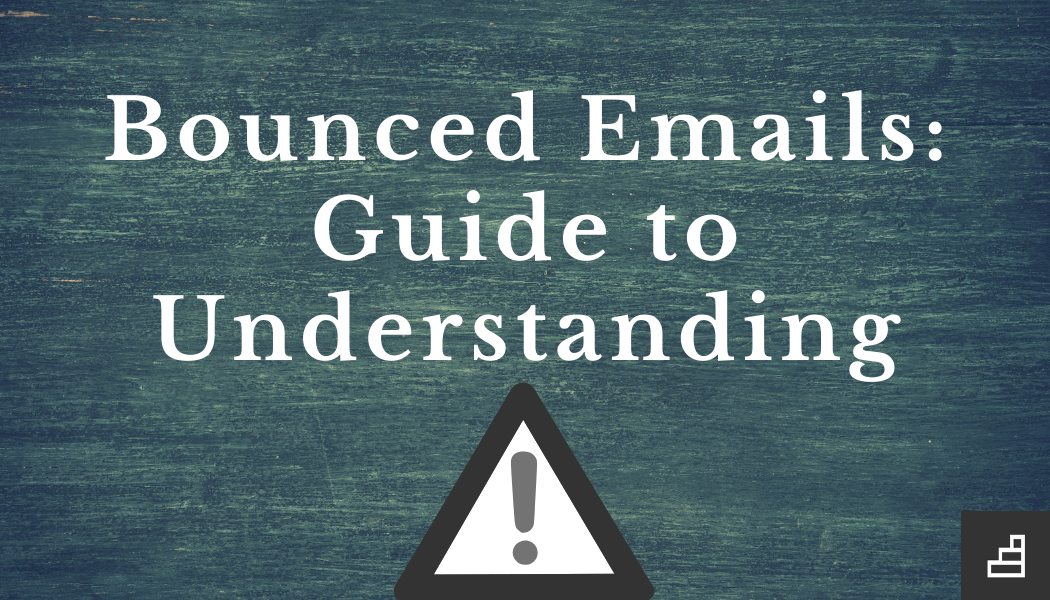
Bounced Emails: Guide to Understanding
What Is a Bounced Email?
An email bounce occurs when the intended recipient is unable to accept a message.
A bounced email suggests that something has gone wrong in the sending process, whether it was on the sender’s side or the recipient’s side.
When you send out an email, the message is given to your SMTP server for delivery, and your SMTP server uses the DNS to locate the recipient’s server. Once they know where to forward the message, their Mail Transfer Agent (MTA) takes the message over to the recipient’s server.
The recipient’s server gets the message, and a couple of things can happen. One: server delivers the message through to the recipient’s inbox, and the recipient gets to read your fantastic content. In less than optimal scenarios, the message is delivered, but it’s put in a spam or promotions folder. Two: the recipient’s server rejects your incoming message, and it’s bounced back to you.
The goal is obviously to achieve option one, but there are occasions where we find ourselves dealing with option two. Typically, there is a reason why your email bounced, and you can identify and fix the problem.
How Do You Know If an Email Is Bounced?
When an email bounces, you’ll receive an automated message from an email server that informs the sender that the message didn’t get through to the intended destination and a Non-Delivery Report (NDR) either from your sender or the recipient’s sender detailing what caused the delivery failure.
Why Did Your Email Bounce?
There are many reasons that your email can bounce, but bounced emails are usually caused by one of the following scenarios:
The Recipient’s Email Server or Inbox is Full
Your email can get bounced back if the recipient’s inbox or server has reached maximum capacity and is no longer accepting new emails. This doesn’t happen very often, but it does occur from time to time.
The Destination is Unreachable
A message will bounce if you attempt to send it to an address that doesn’t exist. If a mail server can’t locate the recipient’s inbox, they’ll send the message back to you. This doesn’t necessarily mean that the address is fake, but it could suggest that the email address was entered incorrectly or that the user deactivated their account.
Failed Validation
A message will be bounced back to you if the recipient’s server has advanced security measures in place. Authenticating your domain through SPF, DKIM, and DMARC can help ISPs identify your domain as a safe sender. It’s essential to avoid failed validation bounces as much as possible, because too many can result in your domain being placed on a blocklist.
Can Email Bounces Be Resolved?
It depends on the type of bounce.
Soft email bounces occur when there’s a problem delivering a message to a recipient because their mailbox is full, their server is down, or the email has too many large attachments. If the issue is on the receiver’s end, you can wait a little while and attempt to send the email again later. It can help if you have another way of contacting the recipient to let them know that your email was undeliverable. If the issue lies in the email being too large, you can use a cloud service like Google Docs or One Drive to send a large attachment or send multiple attachments through a series of emails.
Hard bounces are a bit trickier depending on why the email was bounced. If an unidentifiable address caused the bounce, you could check the spelling of the address to ensure it was entered correctly. If there was a typo, you can fix the address and get the message sent. If an email bounced because your domain is on a blocklist, you’d have to go through the process of getting your domain removed from the blocklist before you can continue sending emails.
Best Ways to Stop Emails From Bouncing
Keep Your Email List Clean and Up to Date
Keeping your email list clean will help you avoid bounced emails. It’s also good to mention that you should buy email lists from sellers who say they have matches for your target audience. These sold lists are often packed with inactive emails or spam traps. This can only lead to more bounces and a tarnished reputation, so it’s much better to build your subscriber base organically instead of taking what looks like a deal that’s too good to be true.
Verify Emails Before You Send
If your marketing team has made a significant push to gather new email addresses, your first instinct may be to start sending them emails right away. But people make typos all the time, or if you’ve incentivized email submissions, people may enter an old email they rarely use anymore.
Taking the time to verify emails before you add them to your subscriber list spares you from sending emails that will bounce back. You can use a verification service to check new emails and frequently check that the emails on your list are still active or identify any recipient inboxes that would return a soft bounce.
Authenticate Your Domain
You can validate that your messages are actually coming from you by using authentication measures such as SPF, DKIM, and DMARC. These authentications help ISPs, and spam filters pass your message through quickly because they recognize your reputable domain.
Warm Up Your Inbox
We understand that you want to reach more and more people, but you have to prepare your domain to be ready to send a high volume of emails. Just like you wouldn’t jump off the couch and run a marathon without training, you have to get your inbox ready to go the distance, so ISPs don’t think it’s strange that you’re suddenly sending out a bunch of emails. The warmup process usually takes around 4-6 weeks and will significantly lower your bounce rate. And luckily, we can help you with that.
Use Confirmed or Double Opt-in Measures
Providing your recipients the ability to confirm that they want to receive content from you shows ISPs that your content is desired. This helps boost your deliverability rate.
Confirmed or double opt-in also allows your customers to verify that they gave you the right email before you begin sending them future promotions.
Allow Your Recipients to Unsubscribe
While providing an unsubscribe button may seem counterintuitive, if a customer no longer wishes to receive your emails, they can easily report the message as spam. Too many spam reports lead to a damaged sender reputation, so it’s better to give subscribers a way to remove themselves from your list without affecting your ability to continue reaching the customers interested in your content.
If someone requests to be unsubscribed, you must honor their request ASAP, or else ISPs may bounce your future messages or get you placed on a blocklist.
Avoid “Spammy” Content
ISPs are constantly on high alert for spam trigger words, so be sure that your emails don’t sound like they’re coming from a spammer. Proofread your emails for any typos before you send them, and you can always run the message through an online spam checker to make sure you don’t raise any red flags.
Newsletter
Join the newsletter to receive the latest updates in your inbox.





