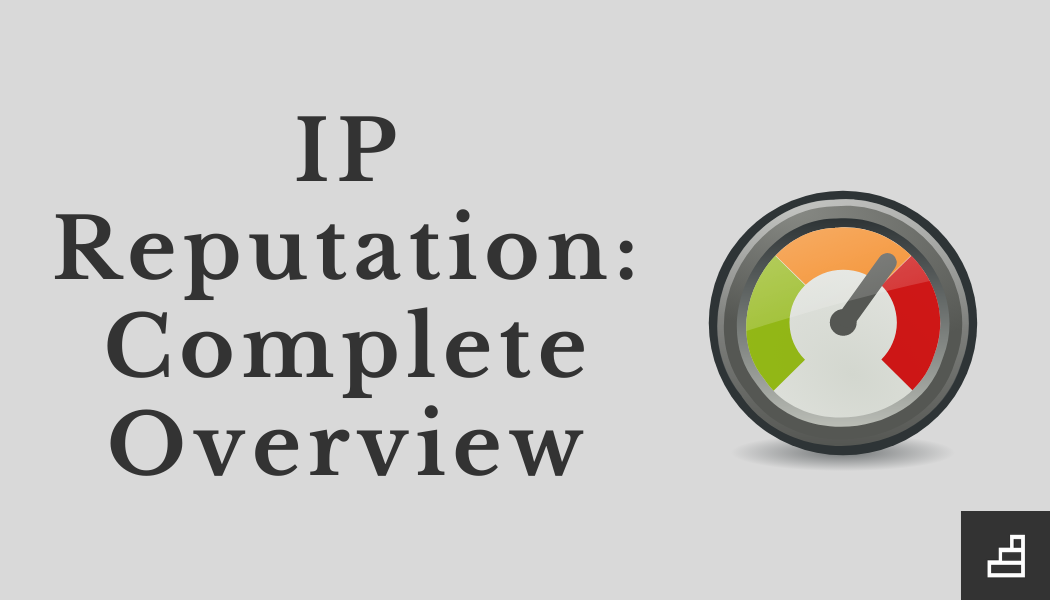IP Reputation: How to Improve and Maintain It
IP Reputation Definition
An IP address is a set of numbers used to locate various devices that are able to connect to the Internet. IP addresses are used by websites, computers, routers, servers, mobile devices, and more to facilitate communication between devices. There are two types of IPs: shared and dedicated.
An IP reputations measures how likely an IP address is to send or spread malicious content. Email servers use IP reputations to determine whether an incoming message is originating from a secure location.
Shared IPs can be accessed by anyone in range of the IP address, so if you use a shared IP, you’ll have little control over how other people spend their time on the Internet. Maintaining a positive IP reputation on a shared IP is more difficult because you have no idea what other people are using the IP for.
Dedicated IPs are exclusive channels for Internet use and offer significantly more control over IP reputation. Dedicated IPs cost more but are an excellent investment for companies that rely on email marketing to connect with their customers. With a dedicated IP, you’re able to control who uses the address and what they’re able to do while online.
IP reputation is one of many factors that ISPs look at when determining the security of an incoming message. IP reputations can be damaged by connections to spam, phishing sites, malware drops, or other suspicious activities.
If a person receives an email from a sender on an IP address with a positive reputation, the ISP will likely let the message through to the recipient’s inbox. On the other hand, if the IP address has a bad reputation, the ISP will likely reject the email or send it to the recipient’s spam folder.
IP reputations change frequently, and if you have a bad IP reputation at the moment, there are ways to fix it. In a worst-case scenario, you may have to set up a dedicated IP and start from scratch.
How to Check Your IP Reputation Score
There are multiple online tools you can use to check and monitor your IP reputation for free. Some of the best tools for checking your IP reputation include:
- Google Postmaster Tools
- Validity’s Sender Score
- Cisco’s Talos Intelligence
- BrightCloud’s Threat Intelligence
- MultiRBL
- MX Toolbox’s SuperTool
Checking on your reputation now is essential, but it’s just as critical to run checks on your IP address consistently. You can use one of these tools or cycle through using all of them, but you can’t allow yourself to get complacent about your IP reputation, or else something may fall through the cracks.
How to Interpret Your Reputation Score
Some tools assign a numerical score to your IP address, while others give a general qualitative term such as “good,” “neutral,” or “poor.” Think of your reputation score like a credit score. The higher the number is or better the description is, the better your reputation is.
As long as your reputation stays high, you’ll have an increased deliverability rate. If your IP reputation falls below a certain threshold, you’ll need to run tests to ensure you haven’t been placed on a blocklist. If you do find yourself on a blocklist, you’ll need to contact the list administrator as soon as possible to get your IP address removed. If there’s no way to have your IP address removed and you’re using a shared IP, you’ll need to switch to a dedicated IP and begin warming it up.
Your score is determined by various factors such as:
- IP Type
- The IP’s Age
- The IP’s history
- Your domain reputation
- URL association
- The presence of downloadable codes or files
- Previous and current associations with malicious internet objects
- The IP’s popularity
- Your host’s location
- The owner of the network and website
- Your IP’s presence on blocklists
- Your IP’s presence on allowlists
How to Improve IP Reputation
If your IP reputation isn’t as high as you’d like it to be, there are steps you can take to improve your reputation score and increase your deliverability rate.
Proofread Your Copy
While this seems straightforward, typos play a major role in content being flagged as spam. Use a spell and grammar check, or have a colleague proofread what you’ve written before clicking send.
At the same time, it’s essential to avoid any spammy words or phrases that would trigger a red flag for an ISP or spam filter. Hubspotcompiled an extensive list of spam words to use carefully. Of course, you don’t want to sound strange by actively avoiding these words like the plague; just be conscious of how you use them and write like a human.
Keep It Simple
We know your subscribers love your cat gifs, but limit the number of large attachments, images, and links within a single email. Too many bells and whistles can make spam filters, and ISPs think that you’re trying to pull a fast one on the recipient and send your message to the junk folder.
Stay CAN-SPAM Compliant
The CAN-SPAM Act is a set of regulations that aims to protect Internet users from cybercriminals. Under CAN-SPAM, you’re required to refrain from using misleading subject lines or confusing content. The law also requires that you provide an easily accessible unsubscribe button so your recipients can opt out of your emails.
Warm Up Your IP
Before you begin a massive email campaign, warm up your IP, so you give ISPs a chance to recognize your IP address as a reputable source of information.
Clean Your Email List
Frequently update your mailing list to remove any addresses that are unresponsive or inactive. While you may be tempted to keep a large number of people on your contact list, it’s better to have a smaller email list with a greater number of people who engage with your content rather than the other way around.
Use Double Opt-In Measures
Instead of sticking to the traditional single opt-in practice, requiring your subscribers to confirm their subscription is exceptionally beneficial. Double opt-ins allow consumers to tell their ISP that they want to get your content and gives them the chance to authenticate their email address before you add them to your list.
Wait to Send Cold Emails
Don’t engage in cold email marketing until your inbox is warm and your IP has established a good reputation. Sending messages to a bunch of unsuspecting senders when your IP reputation is less than good can damage your reputation or get you placed on a blocklist.
How to Maintain a Good IP Reputation
Maintaining a good IP reputation includes keeping up with the practices listed above, but there are additional steps you can take to keep your positive reputation.
Don’t Buy Email Lists (Ever)
There’s a chance you may encounter someone selling email addresses that fit your target demographic. This may seem like an easy way out, but these lists are often filled with fake emails and spam traps. It may take longer to gather emails organically, but it’s much better for you in the long run.
Honor Unsubscribe Requests Efficiently
When someone asks to unsubscribe, take them off your list promptly. This will save you from unnecessary bounces and spam reports.
Protect Your Dedicated IP
If you choose to use a dedicated IP, be sure to put safety measures in place, so your IP address isn’t compromised by a cybercriminal. Limit IP access to people you trust, and consider using two-factor authentication for logging in.
Verify Emails
Use a verification service to verify the emails you collect before adding them to your mailing list. This prevents any unnecessary hard bounces from damaging your reputation
Use Warmup Inbox
Our platform will help you keep your inbox warm and monitor your reputation. To see how Warmup Inbox can work for you, try our system for free.
Newsletter
Join the newsletter to receive the latest updates in your inbox.