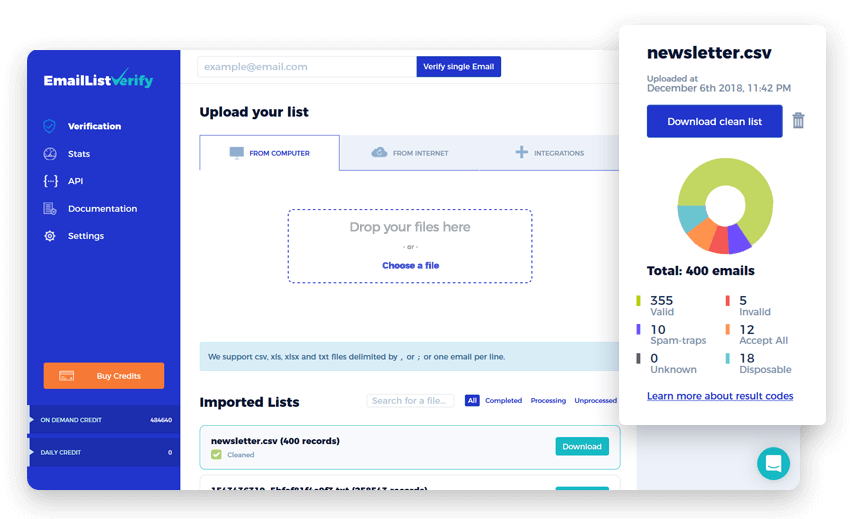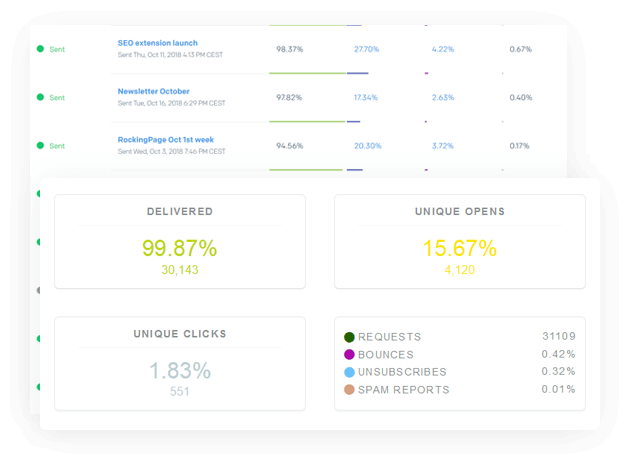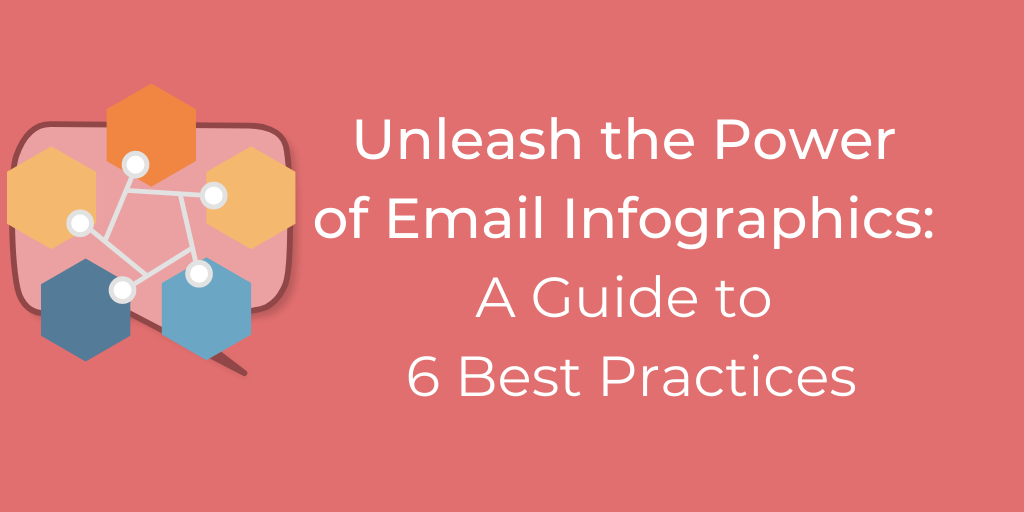Mastering Email Verification in 2023: 6 Best Practices

Hey there, fellow email enthusiasts! Welcome to our email verification guide.
We all know that maintaining a clean and engaged email list is crucial for successful email marketing campaigns.
After all, who wants their carefully tailored messages landing in the dreaded spam folder or bouncing off nonexistent email addresses? Not us!
In this article, we’ll dive into the exciting world of email verification and explore the top 6 practices to keep your email list sparkling clean and your engagement rates soaring high.
So, let’s get started!
What is Email Verification?
This process is like the bouncer at an exclusive party, making sure only the cool and legit guests get in.
Email verification is the process of validating email addresses to ensure they are real, active, and ready to receive your emails.
Think of it as a virtual handshake, where you confirm that your recipients genuinely want to hear from you.
How Does Email Verification Work?
Email verification is a piece of cake, requiring just a few simple steps to get the job done.
The concept behind it is quite logical – you ping the domain associated with an email address and check for a few crucial factors.
- First off, you want to see if there’s a mail server lurking under that domain.
- Next, you check if this mail server is willing to accept incoming mail.
- Lastly, you verify if the email address in question actually exists under that mail server and can accept mail.
After pinging the mail server and confirming that all three criteria are met, you can rest assured that the email address is the real deal. Of course, email verification services have their own ways to determine address validity.
They’ll also check the email address syntax, consult blacklists or spam lists to see if it’s been flagged, and even peek at the mail server’s configuration to verify if it accepts mail for non-existent addresses.
Now, let’s tackle an important email verification quirk – those sneaky mail servers that accept anything and everything. These email addresses are slyly referred to as “catch all” emails.
Dealing with them is a bit tricky because it’s hard to tell if an address is truly valid or not.
To play it safe and keep your deliverability rates high, it’s best to steer clear of reaching out to these catch-all addresses. Otherwise, you might find your messages bouncing around or not reaching their intended targets.
See? Email verification doesn’t have to be a scary task. With a little know-how, you’ll be verifying like a pro and keeping your deliverability on point.
Benefits of Email Verification
Many burgeoning marketers think that the more emails you send, the better, and that it doesn’t matter who gets them.
This can’t be further from the truth, and taking the time for email verification has many benefits.
✅Ensuring the accuracy and quality of your email list
A clean email list is as good as gold! You can bid farewell to typos, bogus entries, and fake emails.
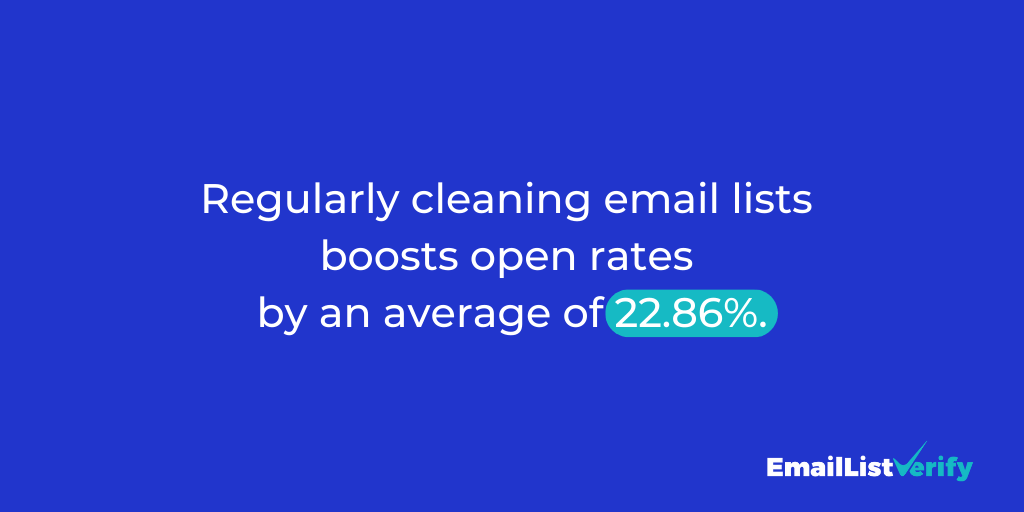
Source: HubSpot
A well-maintained list means your messages reach the right people, improving your chances of engagement and conversion.
It’s all about targeting the right audience and making every email count.
✅Enhancing email deliverability and inbox placement rates
Imagine your emails sailing smoothly into your recipients’ inboxes, where they are read and engaged with at higher rates.
Email verification helps keep your sender reputation sparkling clean, reducing the chances of your messages getting lost in the vast abyss of spam folders.
With high deliverability rates, your emails have a better shot at being seen and interacted with.
In addition to that, you should always try and test your email before its launch in an email spam checker tool to see its actual spam score and inbox placement (e.g. primary inbox, promotions tab, spam folder, etc.).
✅Improving engagement and conversion rates through targeted communication
When you know your email addresses are genuine and actively used, you can confidently write personalized and relevant messages.

Source: Monetate
By sending tailored content to engaged recipients, you’ll witness the magic of increased open rates, click-through rates, and ultimately, more conversions.
It’s like hitting the bullseye with each email!
6 Best Practices in Email Verification
We’ve reached the main purpose of why you’re here – to get the best email verification practices and improve your email marketing game!
Follow these tips to get the most out of your marketing campaigns and keep a high-quality email list, and watch your deliverability and open rates soar!
1. Use a valid email checker and verifier strategically
Ah, the power of a valid email checker and verifier!
It’s like having a superhero sidekick to clean up your existing email lists and ensure only the worthy addresses remain. There are a couple ways to use these tools effectively.
✅Clean up existing email lists and remove invalid or inactive addresses
It’s time to bid farewell to those email addresses that are no longer in use or have taken a permanent vacation.
By running your existing email lists through a valid email checker and verifier, you can identify and eliminate invalid, inactive, or non-existent addresses.
This process will leave you with a lean and mean email list that’s ready to engage.
✅Integrate valid email checkers into your verification workflow
To make the most of your email verification efforts, it’s crucial to seamlessly integrate valid email checkers into your verification workflow.
These tools can save you time and effort by automating the verification process and providing accurate results.
Whether you choose to integrate them into your website’s registration form or during data import, having a strategic workflow ensures every email address undergoes the verification process, leaving no stone unturned.
Try verifying 100 addresses for FREE
2. Transmit Your Data Securely
Your customers trust you with their precious data, and it’s your responsibility to keep it safe.
During the email verification process, it’s vital to prioritize data security to prevent unauthorized access or misuse.
By ensuring the privacy and confidentiality of your customers’ information, you not only maintain their trust but also adhere to data protection regulations.
To safeguard your customers’ data during email verification, you must implement secure data transmission protocols.
This means using encrypted connections, such as SSL or TLS, when transmitting data between your systems and the email verification service. Encryption adds an extra layer of protection, making it harder for potential threats to intercept and decipher the transmitted information.
3. Tighten Up Your Data Collection Practices
Data collection is the foundation of any successful email marketing strategy.
To keep your email list in tip-top shape, it’s time to tighten up your data collection practices and bid farewell to those invalid email addresses.
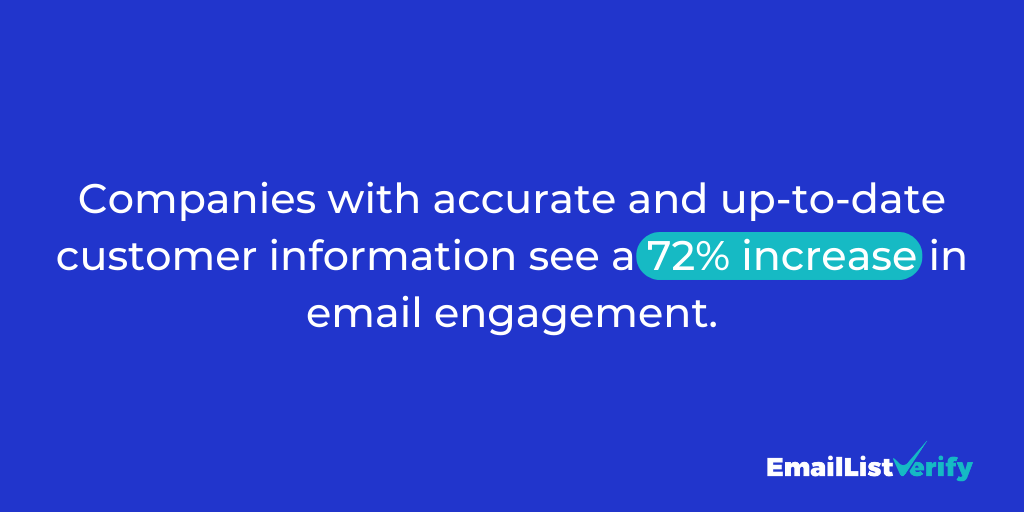
Source: Validity
Let’s explore the best practices for collecting accurate and up-to-date information.
✅Collecting accurate and up-to-date information from customers
Gone are the days of generic email addresses like “[email protected]”. Encourage your customers to provide accurate and up-to-date information during the sign-up or registration process.
Use clear and concise form fields that prompt users to enter their correct email addresses, reducing the chances of typos or intentional inaccuracies.
Accurate data at the point of collection saves you the hassle of verifying it later.
You’ll not only reduce the number of invalid email addresses, but also lay the foundation for a high-quality and engaged email list.
4. Utilize Real-Time API
Briefly touched on in the section above, integrating a real-time API into your website or app allows you to verify email addresses as they are entered, ensuring accuracy and reducing errors.
This technology can instantly validate email addresses, check for syntax errors, domain existence, and mailbox availability.This immediate verification process eliminates the need for manual or batch verification, saving time and enhancing the user experience.
It not only minimizes user frustration but also prevents accidental typos, fake email addresses, and keeps only real and used email addresses on your list. Using a real-time API will save you so much time and hassle down the road!
Use EmailListVerify’s FREE API
5. Implement a Double Opt-In Process
Want to ensure that the email addresses on your list are not only valid but also belong to engaged recipients? Enter the double opt-in process!
The double opt-in process adds an extra layer of verification by requiring users to confirm their email addresses.
After signing up or registering on your website, users receive a confirmation email containing a unique link.
They must click on this link to verify that they indeed own the email address and wish to receive your communications. By confirming their email addresses, users demonstrate a higher level of engagement, making them more likely to open, read, and interact with your emails.
This, in turn, improves your deliverability rates and helps build a loyal and engaged subscriber base.
6. Monitor Your Sender Reputation
Your sender reputation determines how ISPs and email service providers view your emails and plays a significant role in your deliverability rates.
A positive sender reputation is essential because it directly impacts the success of your email campaigns.
ISPs use sender reputation as a key factor in determining whether to deliver your emails to recipients’ inboxes or send them straight to the spam folder.

Source: Validity
Monitoring and maintaining a positive sender reputation means that your emails have the best chance of reaching your subscribers and engaging them.
Tools and techniques for tracking and improving your sender reputation
Email deliverability monitoring tools: These tools provide insights into your email deliverability rates and sender reputation.
They track metrics like bounce rates, spam complaints, and email opens to help you understand how ISPs and recipients perceive your emails. With this data, you can identify and address any issues that may negatively affect your sender reputation.
Authentication protocols: Implementing authentication protocols like…
- Sender Policy Framework (SPF)
- DomainKeys Identified Mail (DKIM)
- Domain-based Message Authentication, Reporting, and Conformance (DMARC)
…can significantly improve your sender reputation. These protocols validate the authenticity of your emails and demonstrate your commitment to email security and anti-spam measures.
Engagement-based email practices: ISPs consider recipient engagement as a key factor in determining your sender reputation.
Encourage your subscribers to open, read, and interact with your emails by providing valuable content and personalized experiences. By fostering engagement, you signal to ISPs that your emails are wanted and relevant, which can positively impact your sender reputation.
ISP feedback loops: Some ISPs offer feedback loops that provide information about recipients who mark your emails as spam.
Monitoring and acting on this feedback helps to identify and address any issues that may be triggering spam complaints, thus preserving your sender reputation.
Boost Your Email Campaign Success with EmailListVerify
Looking for a way to start using the best practices described in this article? Consider EmailListVerify. You’ll be able to…
- Ensure high deliverability: EmailListVerify verifies and cleans your email list, eliminating invalid and inactive email addresses. This improves your email deliverability rates, ensuring your messages reach the intended recipients.
- Enhance sender reputation: By removing invalid email addresses, spam traps, and known complainers, EmailListVerify helps maintain your sender reputation. A strong sender reputation means your emails are more likely to land in the inbox, increasing the chances of engagement and conversions.
- Reduce bounce rates: EmailListVerify identifies and removes invalid and undeliverable email addresses from your list. With reduced bounce rates, you will be able to maintain a healthy list and improve your campaign’s overall effectiveness.
- Save time and resources: You can automate the email list cleaning process, saving valuable time and resources. Focus on crafting compelling content and optimizing your campaigns, while EmailListVerify takes care of keeping your email list healthy and up-to-date.
- Maximize ROI: By improving deliverability rates, reducing bounce rates, and enhancing sender reputation, EmailListVerify helps maximize the return on investment (ROI) for your email campaigns. Reach more engaged recipients and achieve better results with every email you send.
Emaillistverify is your partner in achieving email marketing success. Don’t let a poor email list hinder your campaigns; take advantage of our powerful email verification solution today!
Final Thoughts
We’ve explored the email verification best practices of 2023.
From using real-time email checkers to implementing a double opt-in process, transmitting data securely to regularly cleaning your email list, and monitoring your sender reputation, each practice plays a vital role in maintaining a clean and engaged email list.
Embracing these best practices can:
- help you enhance the accuracy and deliverability of your email campaigns
- improve engagement and conversion rates
- foster a positive relationship with your subscribers.
In the ever-evolving landscape of email marketing, implementing these practices will set you on the path to success in 2023 and beyond.
So, gear up, implement these practices, and watch your email marketing efforts reach new heights. Happy verifying!
Frequently Asked Questions
Q1. Why is email verification important for my business?
Email verification is essential for your business because it ensures that your email communications reach real, active, and engaged recipients.
It helps you maintain a clean and accurate email list, improves deliverability rates, enhances engagement with your audience, and ultimately boosts the success of your email marketing campaigns.
Q2. How often should I clean my email list?
It’s recommended to clean your email list on a regular basis. The frequency depends on factors such as the size of your list, how frequently you add new subscribers, and the engagement levels of your recipients.
As a general rule of thumb, aim to clean your list at least every three to six months to keep it up to date and maintain its accuracy.
Q3. Are there any risks associated with email verification?
While email verification itself poses no significant risks, it’s crucial to choose a reputable email verification service or tool. Some unreliable services may sell or misuse your data, compromising your customers’ privacy.
It’s important to research and select a trusted provider that prioritizes data security and complies with relevant privacy regulations.
Q4. Can email verification impact my email marketing metrics?
Email verification can positively impact your email marketing metrics by improving deliverability rates, open rates, click-through rates, and overall engagement.
By verifying email addresses and targeting a genuine audience, you increase the chances of your emails reaching the right people who are genuinely interested in your content, products, or services.
Q5. Can I manually verify email addresses without using a service?
While it’s possible to manually verify email addresses, it can be time-consuming and prone to errors. Using an email verification service or tool automates the process, making it more efficient and accurate.
These services utilize advanced algorithms and databases to validate email addresses and provide you with reliable results in a fraction of the time.